For this assignment, I had to create an image of a power button. I used different filters and blending options to create the glowing button and the aluminum effect to give the button a more realistic look. After adding the power button image, I then created the "green glow" of the button on a duplicate copy. After both buttons were saved, I created the animation where the button is continuously turning on and off. This assignment was difficult, and I had to try several times to get the power button image right. I recommend asking someone who is already a master of Photoshop for guidance if you're stuck.
Link: http://www.photoshop-plus.co.uk/2011/10/05/learn-how-to-create-a-simple-glowing-animation/
Link: http://www.photoshop-plus.co.uk/2011/10/05/learn-how-to-create-a-simple-glowing-animation/
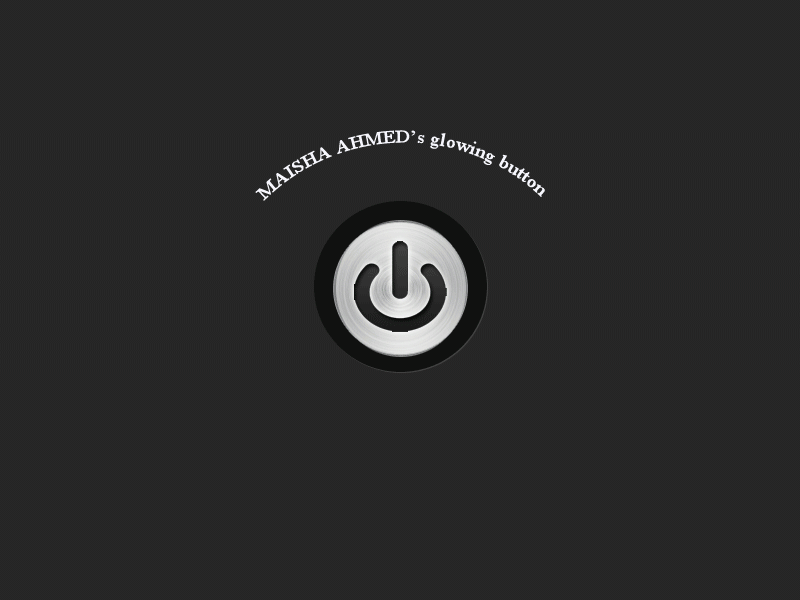
No comments:
Post a Comment